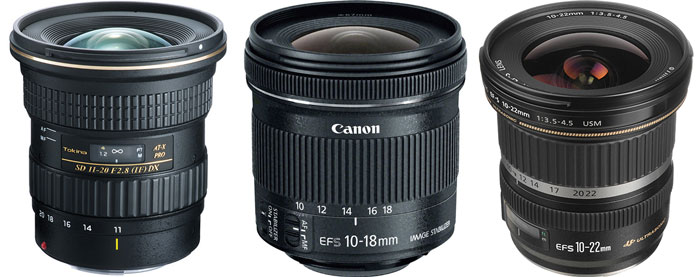Are you still confused about which lens to buy and why it matters so much? Is it hard to stop thinking about that brand new Canon camera body you want to badly? Stop for a minute, read my article and hopefully you'll understand why it's the lens that matters most when taking photos.
photo by www.photographybay.com
I've said it probably more than once, but I'm going to say it again; DSLR camera bodies these days are SO GREAT. You could spin in a circle and point to one at the store and be happy with it! Even bodies that were new 2-3 years ago are still GREAT. The difference is made when you are using a good lens. What do you need to consider when choosing a new lens?
FOCAL LENGTH
MAXIMUM APERTURE
The focal length of your lens is the mm of length it offers. For example, the 18-55mm kit lens your camera most likely came with, zooms in and out from 18mm - 55mm. A 50mm lens is FIXED; it offers one focal length, doesn't zoom and that's that.
The maximum aperture means the lowest your f/stop # will go on your lens. Every lens has a limit to how 'wide' it can open up to let in light. For example, on that 18-55mm f/3.5-5.6 lens, at 18mm (zoomed all the way out) your f/stop will not go past f/3.5. At 55mm (zoomed in) your f/stop can only go to f/5.6. Lenses that offer larger maximum apertures, such as f/2.8 or f/1.4 will be more expensive, because they let in more light and are more versatile. If your budget can afford it, a lens with a larger maximum aperture is always a good choice! Unfortunately, they can get quite expensive.
Something to Think About:
Fixed lenses are good quality and offer SHARP images and a lot of the time, let in more light allowing you to take photos in lower-lit settings. About that budget? You can get a Canon 50mm f/1.8 lens for only $125! The Nikon 50mm f/1.8 is $216.95.
Zoom lenses will allow you to zoom in and out on subjects without physically moving, but have moving parts so they aren't quite as sharp as FIXED lenses.
Ask Yourself These Questions:
What do spend most of my time photographing? What is my subject matter?
Which is more important, image quality or having an all-around lens with the ability to zoom?
What is my budget for gear?