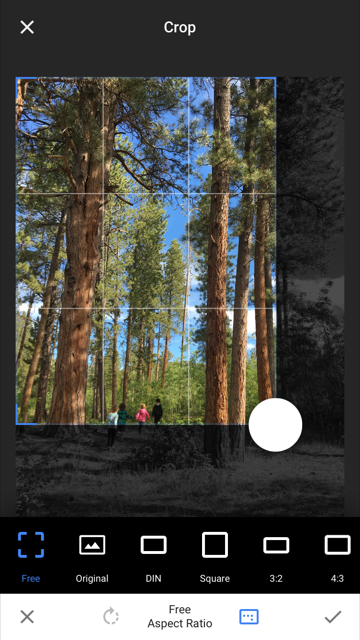Are you guys and gals ready for another fun photography app for your phone images? I have been playing around with Snapseed this week and I am surprised by how much I like it! It has been fun to play around with a few images and see what this app has to offer. I'm impressed. AND it is for both iPhones and Android phones.
Go to the App store and download Snapseed to get a really easy to use and fun app to make your images brighter, edit selective areas on a photo, add vignetting, and have access to a ton of really great filters. I bet you'll love it too.
Once you have the app, go to Open. You'll then choose if you'd like a photo from your library, if you want to navigate which image to open on your device (instead of through the app) OR use your camera to take a photo.