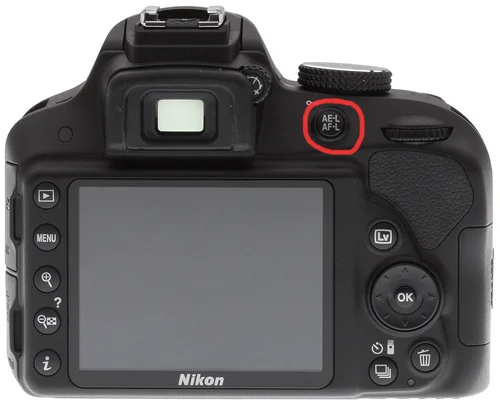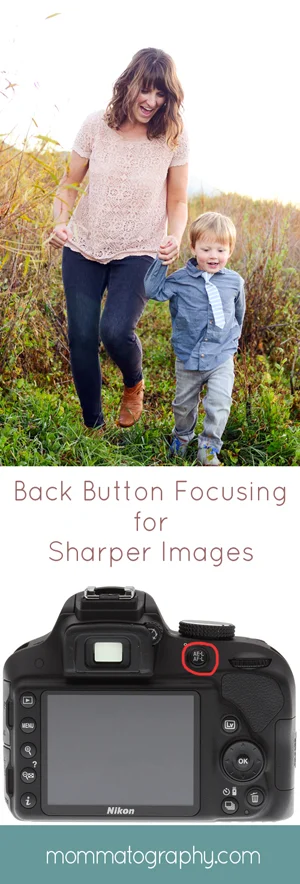Printable Photography Cheat Sheet
Let's take a break from editing tips and get back to some basics! Today I made a really convenient printable photography cheat sheet for those wanting a little guide that can fit inside your camera bag! This is a 3x5 card that you can carry and refer to easily on the go. When you want to know what settings to use in certain situations, just snag your card to help you remember what all those crazy settings will do to your image. It can be easy!
Keep practicing shooting manual, or choose your aperture priority to practice selecting your own aperture. That's always a good place to start; you only have to think about half of the equation because your camera will choose your shutter speed for you!
Click here for the full 3x5 file.
Avocado, Tomato & Cayenne Melt
It's time to lighten things up with a good recipe. I hope the last few posts weren't information overload for you learning how to take sharper photos! So this week we're just going to have fun. I also have an awesome feature coming up on Friday so stay tuned!
This incredibly simple yet delicious open-faced sandwich came from my sweet Grandma, Nola Rae. My Grandma doesn't cook. Not even a little. She was known for always having gum balls, fireballs and candy bars in her purse. At night we'd snack on ice cream bars or frosted root beer floats in her den while watching an old classic movie or playing cards for hours. She tells everyone she never has to cook a day in her life; she's always been cooked for or stopped in at the family-owned restaurant in Mesa called Tia Rosa's. It is so good, I could eat there every day. Let's get back to the sandwich.
One summer while visiting, Grandma made us lunch in her little kitchen. I honestly have no idea where she came up with this idea, but my sisters and my mom and I were blown away by how much we loved it! It is SO easy to make, I almost always have these ingredients on hand and it's pretty healthy. I eat this multiple times a week for lunch. Thanks to my fun-loving Grandma even for just one recipe that I have already shared with many friends and family members.
Avocado Tomato & Cayenne Melt
Slices of Bread (I LOVE using the thin-sliced Dave's Killer Bread from Costco)
A little mayo
Cayenne pepper
Sliced tomatoes
Avocado slices
Sliced Cheese (I prefer extra-sharp cheddar, you can use any kind)
Salt & Pepper